1
2
3
4
5
6
7
8




On the Connect to your Database page, enter the following information, then click Next:
| Field | Description |
| Connector name | The name for your connection. |
| Snowflake URL | The URL to connect to Snowflake, such as https://<variable>.snowflakecomputing.com. |
| Snowflake role | The role in Snowflake, such as <user>_role. |
| Warehouse | The name of the Snowflake warehouse your data runs out of. |
| Database name | The name of the Snowflake database. |
| Username | The Snowflake user name, such as admin. |
| Password | The Snowflake password. |
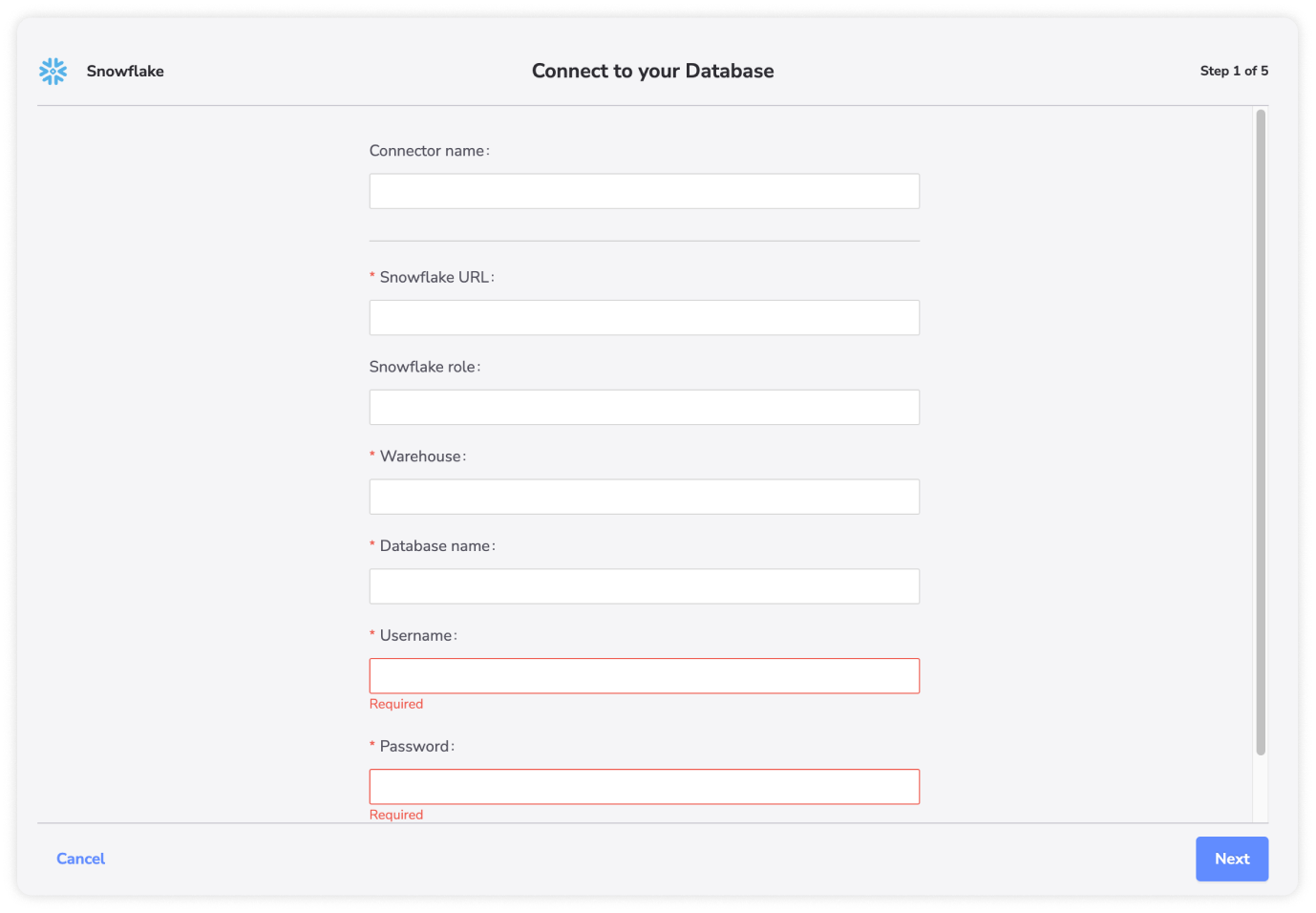
No credit card required.