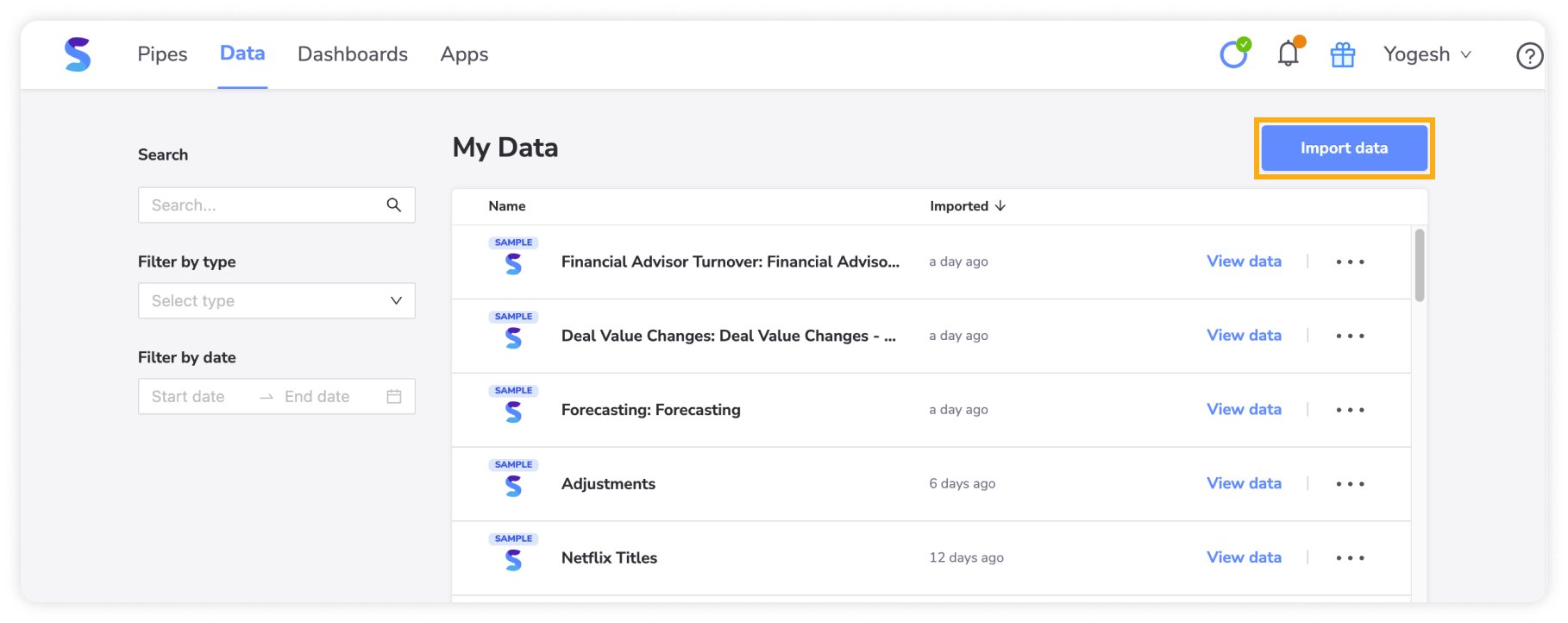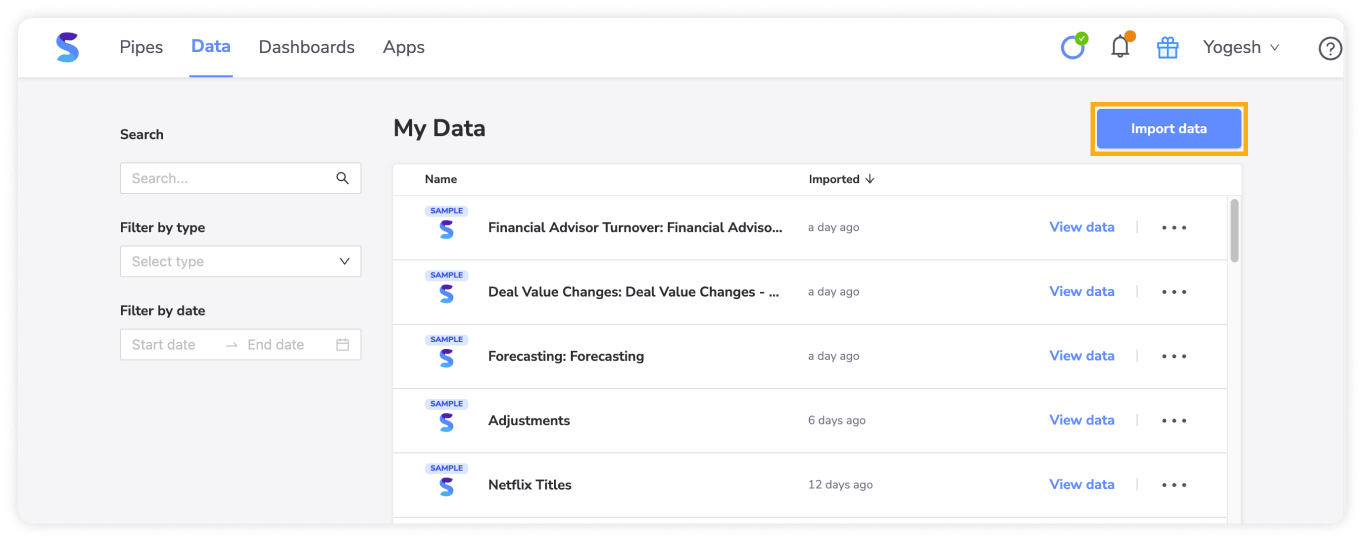Import Data
1
Import data
2
Select source
3
Connection selection
4
Select date
5
Select data
6
Obfuscate data
7
Review data
Complete Import
HubSpot Integration



Seamlessly integrate with Symon.AI
HubSpot is a CRM platform which allows you to keep track of leads and customers at different stages in their journey. HubSpot’s CRM comes with a selection of tools, including live chat, dynamic lists, forms for lead capture, and email marketing.
How to get set up
3
In the third-party sources section, click HubSpot.

If you are not already logged into HubSpot you will be prompted to log in.
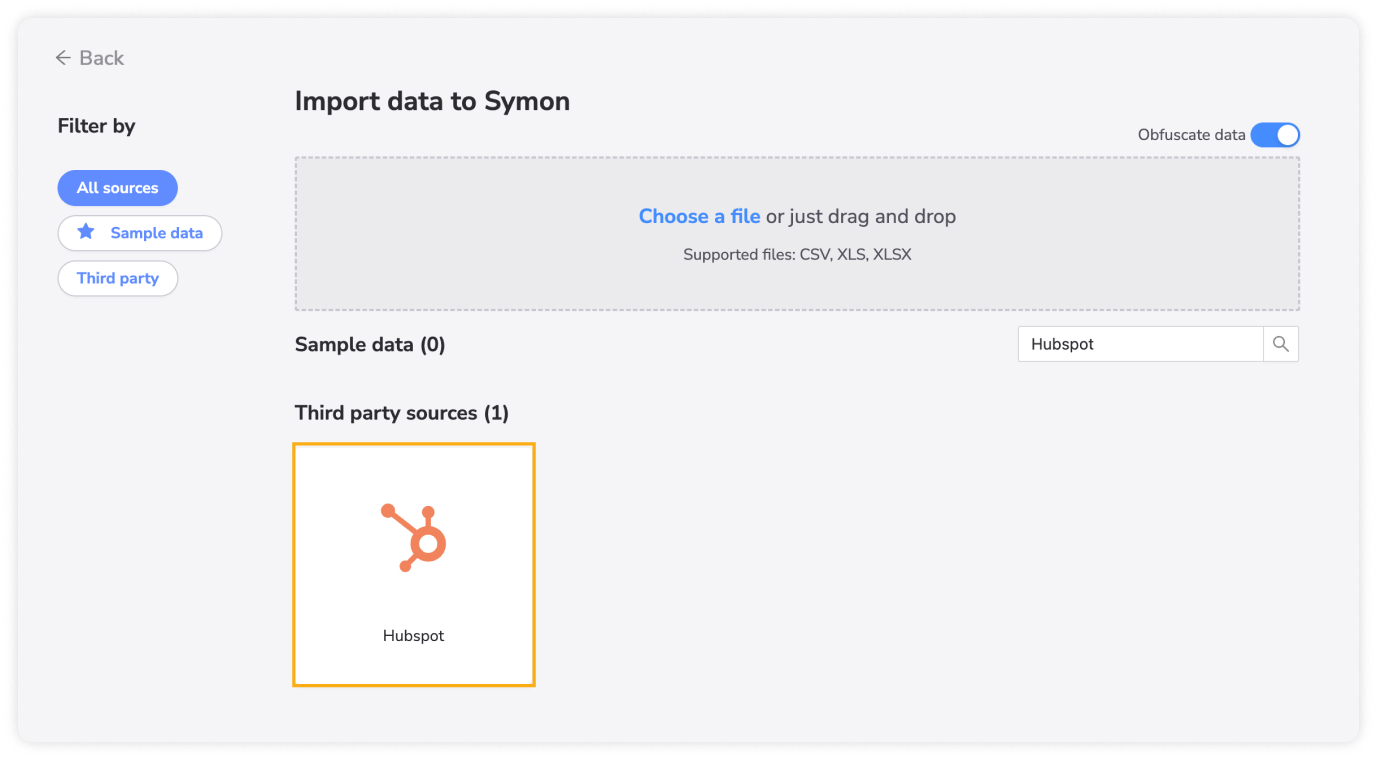
4
Once you are logged in, Symon.AI will ask you which HubSpot account you would like to connect to. Select the account, then click Choose Account
5
You will be redirected to an app approval page, where you must select Connect App in order to connect Symon.AI to HubSpot.
You will now be able to use HubSpot as a third-party source for data imports.
Importing Data from Hubspot
Sign up for a Symon.AI account today
No credit card required.