1
2
3
4
5
6
7
8
9




On the Connect to your Database page, enter the following information, then click Sign in with Google:
| Field | Description |
| Connector name | The host name for your connection. |
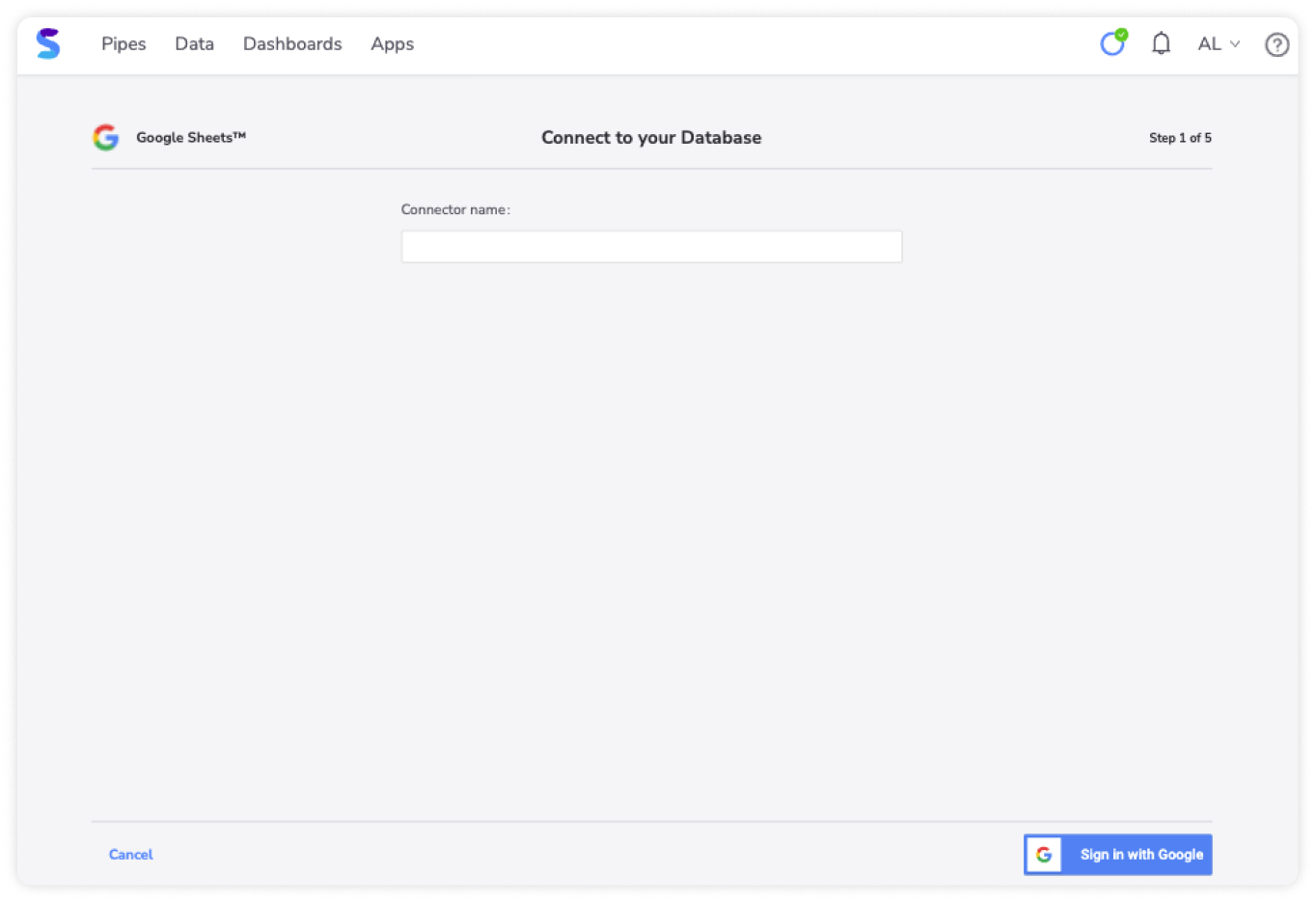
No credit card required.