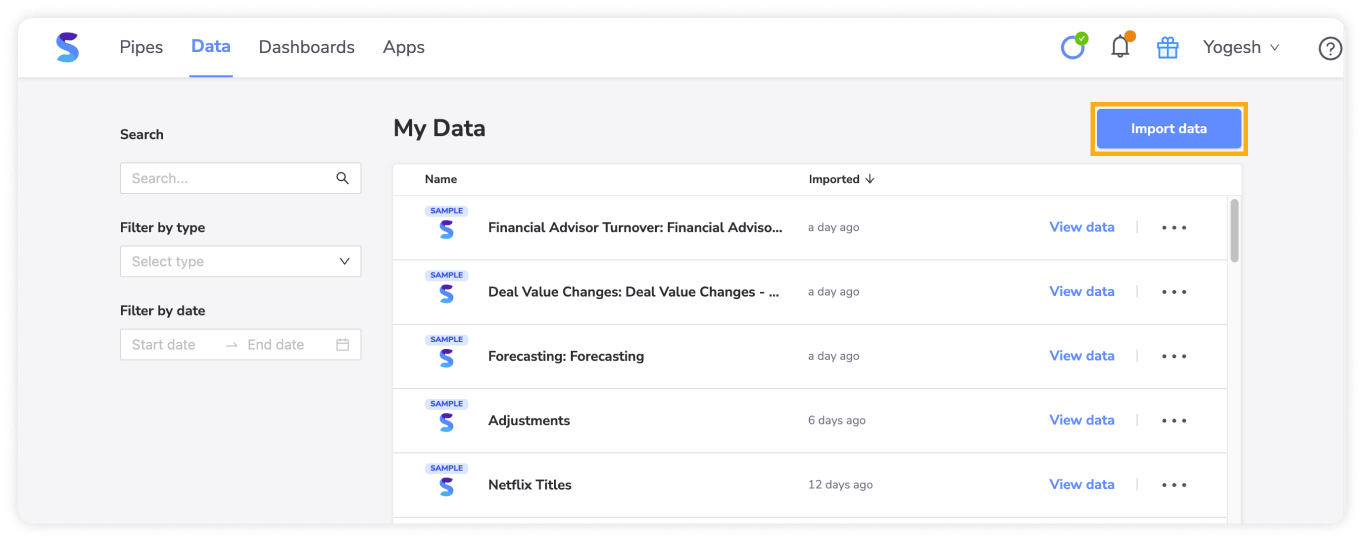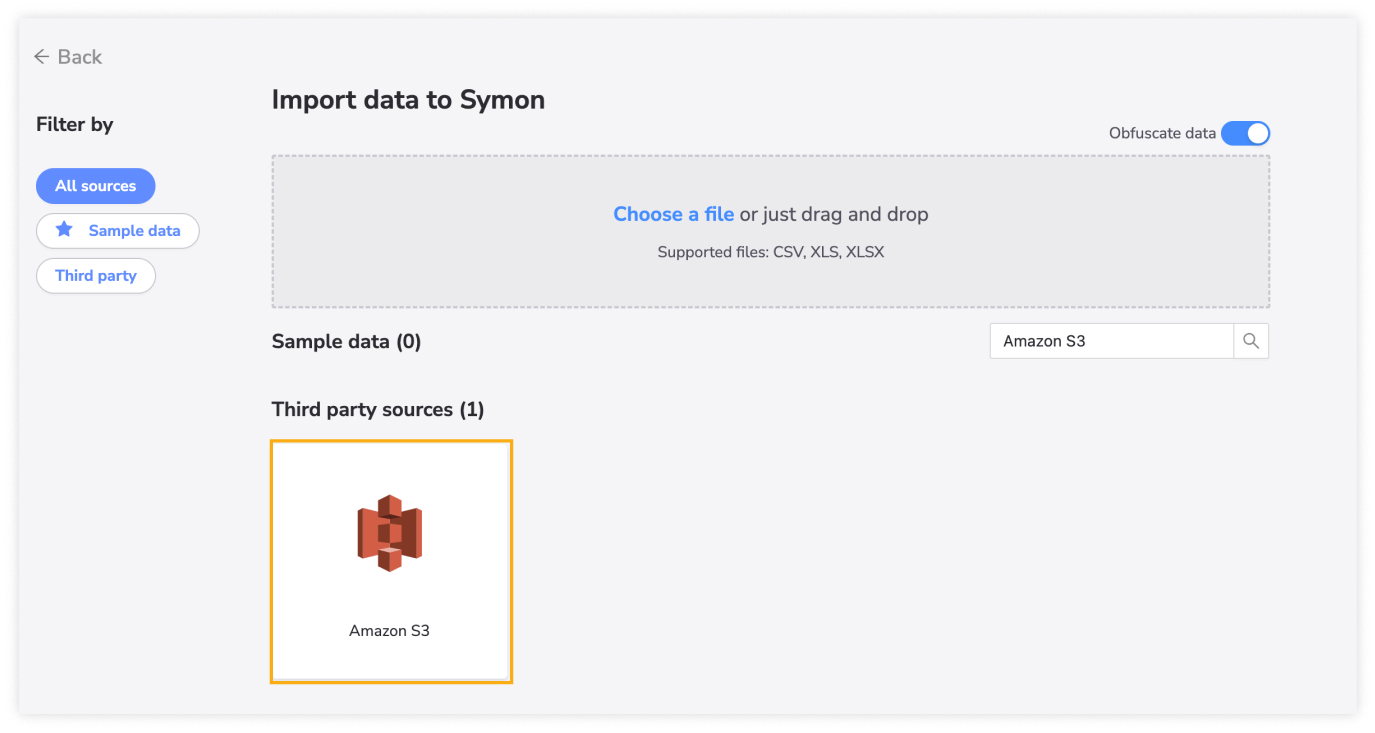Amazon S3



Seamlessly integrate with Symon.AI
Provided by Amazon Web Services, Amazon S3 (Amazon Simple Storage Service) is an object storage service that stores data as objects within buckets. It uses the same scalable storage infrastructure that Amazon uses to run its e-commerce network.
How to get set up
4
On the Connect to your Database page, enter the following information, then click Next:
| Field | Description |
| Connector Name | The name of the connection. |
| Account ID | The ID of the AWS account that you want to use. |
| Bucket Name | The name of the AWS bucket in your Amazon S3 instance that you connect to. |
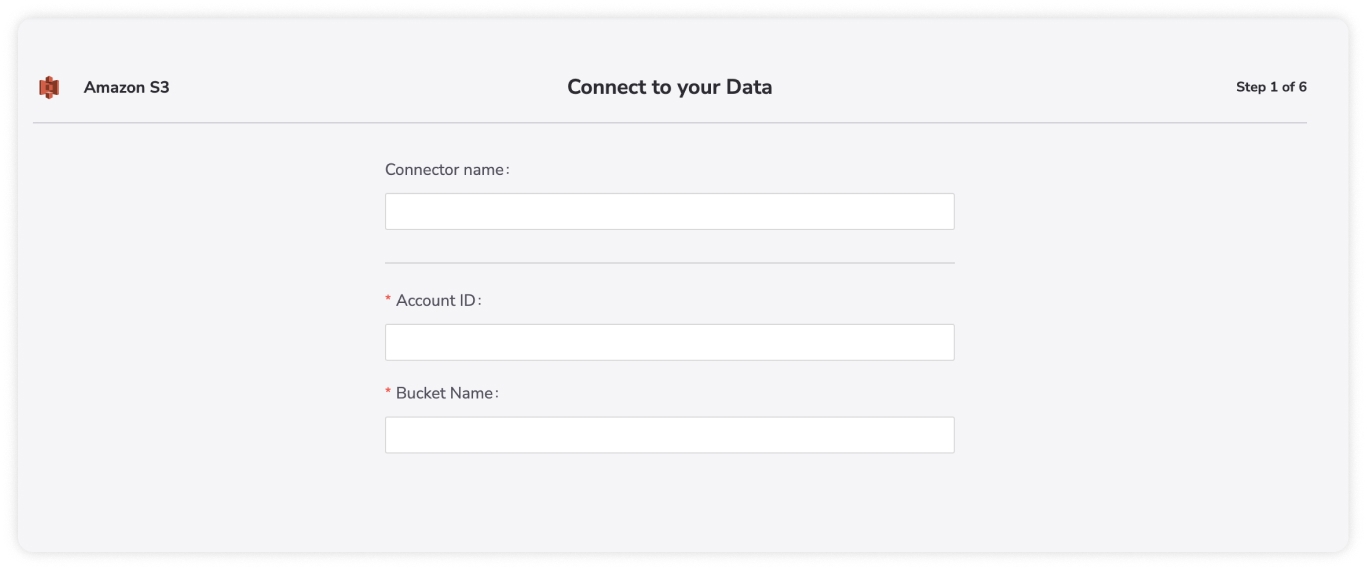
5
On the next Connect to your Data page, follow the on-screen steps to set up your account.
a.
Follow the on-screen steps to create a new policy in your AWS account.

The policy body is pre-populated with the information that you had entered in the previous step. Use the copy button to copy the code.
b.
Follow the on-screen steps to create a new role in your AWS account.

The account ID value is based on the environment that you are in.
c.
Create a unique name in the Role Name field.
d.
Click Next.
Sign up for a Symon.AI account today
No credit card required.