1
2
3
4
5
6
7




On the Connect to your Database page, enter the following information, then click Next:
| Field | Description |
| Connector name | The name for your connection. |
| Host | The Amazon Redshift host name. |
| Port | The Amazon Redshift port name. |
| Database | The Amazon Redshift database name. |
| Username | Your Amazon Redshift Username. |
| Password | Your Amazon Redshift password. |
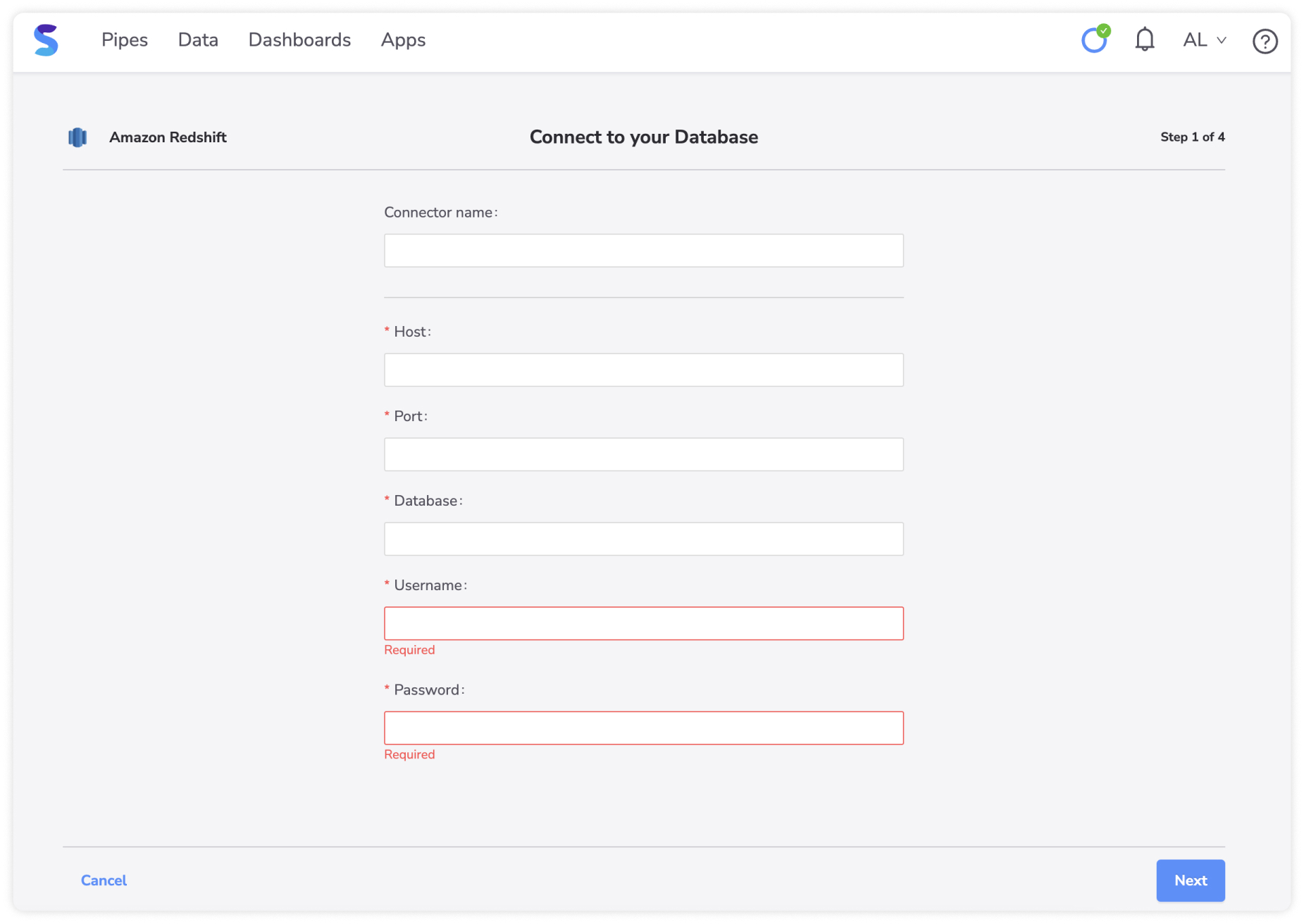
No credit card required.